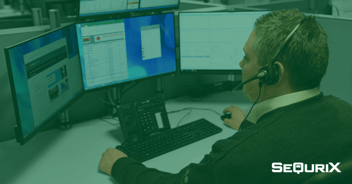With SequriX' Smart Security Dispatch Software, you guarantee that the optimal employee receives the order automatically on their smartphone.


Smart Dispatch
Automatic assignment of guards within seconds, based on distance to protected object and current workload.

Time Tracking
Seamless time tracking with customized approach times and approach time fault rate report.

Alarm Interface
Significant time savings thanks to the alarm interface to evalink talos (Sitasys AG), LISA (Dr. Pfau), DLS4000 (ATS) and Am/Win (Insocam).
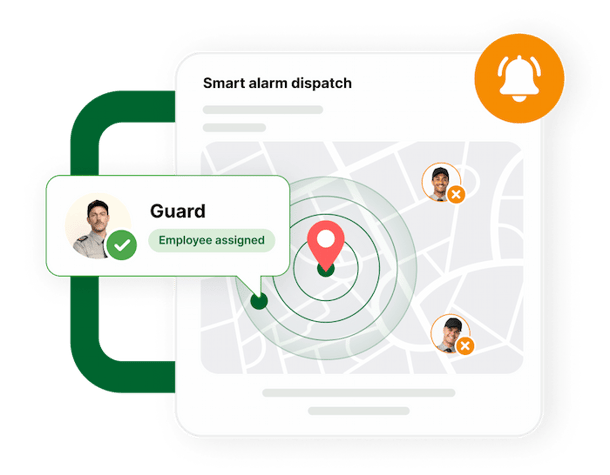
Smart Security Dispatch Software
Smart Security Guard Dispatch for fast Alarm Interventions
The Smart Security Guard Dispatch Software assigns an employee based on the estimated workload, availability, and GPS location. This way, you can always be sure that the closest and most suitable employee for the job is alerted. Time-consuming phone calls are no longer necessary and speed up the allocation process immensely.
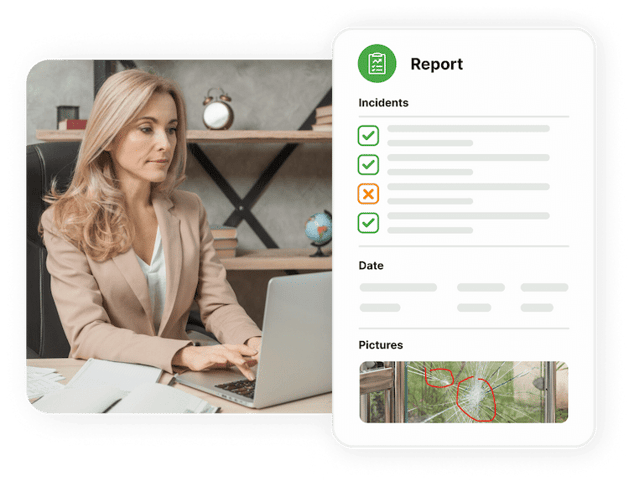
Automated reporting of interventions
Get New Insights Into Your Services
Streamline your reporting process: Use automated reports, eliminate manual transcription, and decrease the risk of misplacing handwritten notes. Our system generates concise digital reports of all activities, guaranteeing enhanced transparency for your customers.
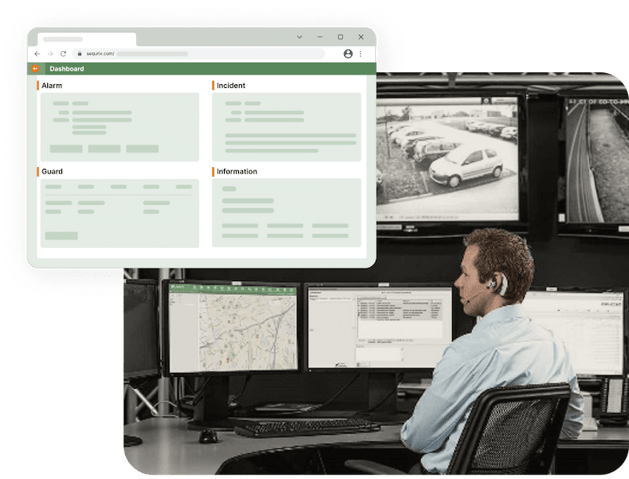
Integrated operations control system
No ARC, No Problem!
Our centralist module offers you the optimal operational control system for your alarm tracking. You get an overview of all alarms and operations. All timestamps, photos, events and alarm updates are synchronized in real-time and can be accessed immediately.
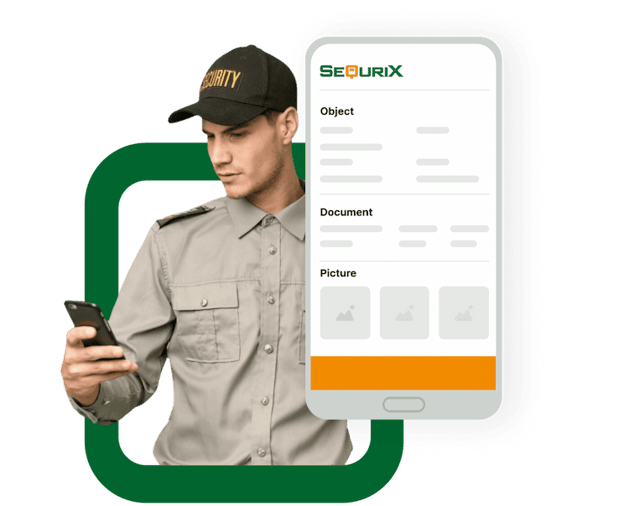
Back office and SequriX-App
All Information at Hand at the Right Time
The back office contains all relevant information for alarm tracking. Determine which data employees have access to with the help of permission settings. Enter service instructions or specific object information such as alarm codes, emergency contacts or documents.
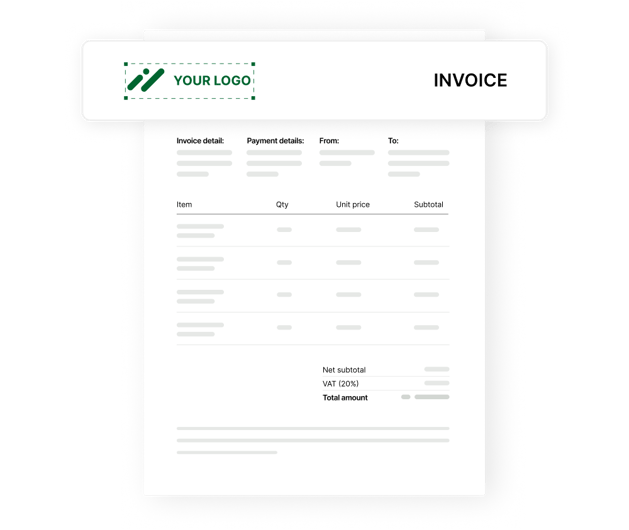
Automated invoicing
Save Time and Avoid Errors When Invoicing
Invoicing can be difficult and time-consuming. With SequriX, you no longer have to worry about that. The system automatically generates clear and professional invoices with just one click. Send them directly to your customers or export to your own billing system for further processing. All invoices can be viewed in the back office at any time. This also eliminates the risk of lost invoice copies.
Book an Online Demo
Curious about whether the platform meets all your requirements?
Book an online demo and we would like to show you how SequriX can improve your security company.
Customer Quotes
What Our Customers Think About Us
SequriX is easy to understand and can be used quickly by all employees, all in one place. A real added value for our company.


SequriX has enabled us to achieve much better documentation and traceability in our on-site security.


With SequriX we are always up to date software-wise in case of market developments.


Response time has now become a matter of seconds thanks to the connection with SequriX. Previously, it took up to 5 minutes by phone before a suitable security guard was found at an external surveillance company to follow up the alarm. All communication is digital and automated.


Alarm Intervention
All Features at a Glance
Find all important features clearly listed in this overview.

Time Stamps
Time stamps are set and recorded automatically or manually.

Incident Logging
Extensive incident logging with context-dependent categories and text modules.
%20Approach%20Times-1.png)
Approach Times
Customer-specific approach times with automatic approach times fault rate report.

Lone Worker Monitoring
Integrated lone worker monitoring with panic button, man down alarm and lone worker check-in.

Flexible Forms
Configure individual forms and make them available to your employees digitally.

Photos
Photo feature with time stamps and possibility for comments.

Intervention Reports

Alarm Interface
Interface to ARCs and Smart-Dispatch for maximum efficiency.

EMA Codes
Stored EMA codes can be requested via the app (PIN required).
Alarm Intervention
Frequently Asked Questions
Are there still unanswered questions? Don't worry! Check out our FAQ-section. Here you'll find more details about our product.
Security dispatch refers to the process of coordinating and managing security personnel in real time to respond to incidents, patrol areas, and ensure safety. It involves assigning security officers to specific locations or emergencies, tracking their movements, and facilitating communication between teams to provide efficient security coverage.
Security dispatch software is a digital platform that helps security companies manage and coordinate their field operations efficiently. It streamlines communication, task assignments, and incident reporting to ensure quick and effective responses.
SequriX has alarm integrations with evalink talos (Sitasys AG), LISA (Dr. Pfau), DLS4000 (ATS) , Am/Win (Insocam), MASterMind (ENAI) and Facman 2.0 (ENAI).
Yes, SequriX tracks all relevant timestamps of the alarm process. These timestamps are not editable subsequently.
No, the SequriX app only runs on Android devices. Apple's iOS operating system is not compatible with SequriX.
If you are further interested in this topic, you can read all about the advantages of the Android operating system here.
Book an Online Demo
Curious about whether the platform meets all your requirements?
Book an online demo and we would like to show you how SequriX can improve your security company.